kotlin_begin
Kotlin in Action
函数类型
1 | val d: (String, Int) -> Unit // 函数类型 (String,Int) 接收参数 , Unit 返回类型 |
kotlin lambda
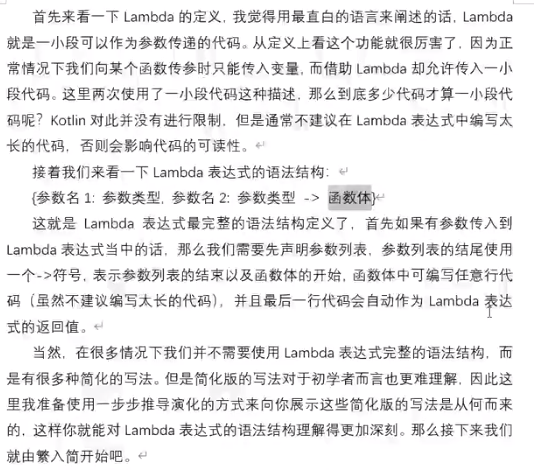
1 | val list = listOf("apple", "pear", "banana", "watermelon") |
1 | fun <T,R:Comparable<R>> List<T>.findMax(block: (T) -> R):T?{ |
1 | // val result = list.findMax(lambda) |
https://www.bilibili.com/s/video/BV1Ut4y127xM
1.Java定义的接口
2.单抽象方法
Defining and calling functions
- 3.2.3 Getting rid of static utility classes: top-level functions and properties
1 | public class JoinJava { |
1 | package com.kotlin3 |
1 | fun main(args: Array<String>) { |
3.3.3 extension functions
1
2
3
4
5
6
7
8
9
10
11
12
13
14
15
16
17
18fun String.lastChar() = this.get(this.length-1)
fun String.addName() = this + " john" //this 获取到String类的上下文
val String.lastLetter: Char get()= get(length-1) //拓展属性
fun String.hellowrod(){
println("hello world")
}
fun String.cpaitalEnd():String{
if (this.isEmpty()) return "";
val charArray = this.toCharArray()
charArray[length-1] = charArray[length-1].toUpperCase()
return String(charArray)
}1
2
3
4
5
6
7
8
9
10
11
12
13
14import com.kotlin3.t3_3_2.addName
import com.kotlin3.t3_3_2.lastChar
import com.kotlin3.t3_3_2.lastLetter
fun main(args: Array<String>) {
println("kotlin".lastChar())
println("kotlin".addName())
print("kotlin".lastLetter)
"".hellowrod() //输出 hello world
println("code".cpaitalEnd()) // codE
}
Conventions used 7.3
如果用 10..20构建一个普通的 区间(闭区间),该区间则包括10到20的所有数字, 包括20。开区间10 until 20 包括从 10 到凹的数字,但不包括 20。矩形类通常定义成这样,它的底部和右 侧坐标不是矩形的一部分,因此在这里使用开区 间是合适的 。
Delegated - classs
1
2
3
4
5
6
7
8
9
10
11
12
13
14
15
16
17
18
19
20
21
22
23
24
25
26
27
28
29
30
31
32
33
34
35
36
37
38
39
40
41
42
43
44
45
46
47
48
49
50
51
52
53
54
55
56
57
58//原文链接:https://blog.csdn.net/xlh1191860939/article/details/99641573
interface ServiceApi {
fun login(userName: String, password: String)
}
class Retrofit : ServiceApi {
override fun login(userName: String, password: String) {
println("login successfully.")
}
}
/**
* 不用委托
*/
//class RemoteRepository : ServiceApi, NewsApi {
//
// private val serverApi: ServiceApi = Retrofit()
// private val retrofitApi: NewsApi = NewsApiImpl()
//
// override fun login(username: String, password: String) {
// serverApi.login(username, password)
// }
//
// override fun getNewsList() {
// retrofitApi.getNewsList()
// }
//}
/*
* 使用kotlin 委托用下面简化
*/
class RemoteRepository(): ServiceApi by Retrofit() , NewsApi by NewsApiImpl()
interface NewsApi {
fun getNewsList()
}
class NewsApiImpl : NewsApi {
override fun getNewsList() {
println("NewsApiImpl: getNewsList()")
}
}
fun main(args: Array<String>) {
val repository = RemoteRepository()
repository.login("David", "123456") //输出 login successfully.
repository.getNewsList()
}7.5.2 使用委托属性:惰性初始化和 “by lazy()”
1 | //class Person(val name: String) { |
https://juejin.im/post/5e1288d86fb9a048217a19d9
https://zhuanlan.zhihu.com/p/65914552
委托Shareprefernce实战
简易版本
1
2
3
4
5
6
7
8
9
10
11
12
13
14
15
16
17
18
19
20
21
22
23
24
25
26
27
28
29
30
31
32
33
34
35
36
37
38
39
40
41
42
43
44
45
46
47
48
49
50
51
52
53
54
55
56
57
58
59
60
61
62
63
64
65
66
67
68
69
70
71
72
73
74
75
76
77
78
79
80
81
82
83
84
85
86
87
88
89
90
91
92
93class DelegateSharedPreferencesUtils {
object User : Delegates() {
override fun getSharedPreferencesName(): String = this.javaClass.simpleName
var name by string()
var phone by long()
}
abstract class Delegates {
private val preferences: SharedPreferences by lazy {
AppUtil.getApp().applicationContext.getSharedPreferences(
getSharedPreferencesName(),
Context.MODE_PRIVATE
)
}
abstract fun getSharedPreferencesName(): String
fun int(defaultValue: Int = 0) = object : ReadWriteProperty<Any, Int> {
override fun getValue(thisRef: Any, property: KProperty<*>): Int {
return preferences.getInt(property.name, defaultValue)
}
override fun setValue(thisRef: Any, property: KProperty<*>, value: Int) {
preferences.edit().putInt(property.name, value).apply()
}
}
fun string(defaultValue: String? = null) = object : ReadWriteProperty<Any, String?> {
override fun getValue(thisRef: Any, property: KProperty<*>): String? {
return preferences.getString(property.name, defaultValue)
}
override fun setValue(thisRef: Any, property: KProperty<*>, value: String?) {
preferences.edit().putString(property.name, value).apply()
}
}
fun long(defaultValue: Long = 0L) = object : ReadWriteProperty<Any, Long> {
override fun getValue(thisRef: Any, property: KProperty<*>): Long {
return preferences.getLong(property.name, defaultValue)
}
override fun setValue(thisRef: Any, property: KProperty<*>, value: Long) {
preferences.edit().putLong(property.name, value).apply()
}
}
fun boolean(defaultValue: Boolean = false) = object : ReadWriteProperty<Any, Boolean> {
override fun getValue(thisRef: Any, property: KProperty<*>): Boolean {
return preferences.getBoolean(property.name, defaultValue)
}
override fun setValue(thisRef: Any, property: KProperty<*>, value: Boolean) {
preferences.edit().putBoolean(property.name, value).apply()
}
}
fun float(defaultValue: Float = 0.0f) = object : ReadWriteProperty<Any, Float> {
override fun getValue(thisRef: Any, property: KProperty<*>): Float {
return preferences.getFloat(property.name, defaultValue)
}
override fun setValue(thisRef: Any, property: KProperty<*>, value: Float) {
preferences.edit().putFloat(property.name, value).apply()
}
}
fun setString(defaultValue: Set<String>? = null) = object :
ReadWriteProperty<DelegateSharedPreferencesUtils, Set<String>?> {
override fun getValue(
thisRef: DelegateSharedPreferencesUtils,
property: KProperty<*>
): Set<String>? {
return preferences.getStringSet(property.name, defaultValue)
}
override fun setValue(
thisRef: DelegateSharedPreferencesUtils,
property: KProperty<*>,
value: Set<String>?
) {
preferences.edit().putStringSet(property.name, value).apply()
}
}
fun clearAll() {
preferences.edit().clear().apply()
}
}
}1
2
3
4
5DelegateSharedPreferencesUtils.User.name = "john" //存
bt_get.setOnClickListener {
Timber.i("bt_get "+DelegateSharedPreferencesUtils.User.name) //取
}Pro version
1
2
3
4
5
6
7
8
9
10
11
12
13
14
15
16
17
18
19
20
21
22
23
24
25
26
27
28
29
30
31object SpUtil {
val SP by lazy {
AppUtil.getApp().getSharedPreferences("default", Context.MODE_PRIVATE)
}
//读 SP 存储项
fun <T> getValue(name: String, default: T): T = with(SP) {
val res: Any = when (default) {
is Long -> getLong(name, default)
is String -> getString(name, default) ?: ""
is Int -> getInt(name, default)
is Boolean -> getBoolean(name, default)
is Float -> getFloat(name, default)
else -> throw java.lang.IllegalArgumentException()
}
res as T
}
//写 SP 存储项
fun <T> putValue(name: String, value: T) = with(SP.edit()) {
when (value) {
is Long -> putLong(name, value)
is String -> putString(name, value)
is Int -> putInt(name, value)
is Boolean -> putBoolean(name, value)
is Float -> putFloat(name, value)
else -> throw IllegalArgumentException("This type can't be saved into Preferences")
}.apply()
}
}
1 | /** |
1 | SpBase.contentSomething = "显示" |
https://juejin.im/post/5e1bbf396fb9a02ffe702610
Operator
FindViewById
Kotlin不用findViewById 注意在Fragmet中 需要在onViewCreated后使用
https://blog.csdn.net/hust_twj/article/details/80290362
The reason why we ignore findviewbyId
?
1 | //kotlin: |
!!
1 | //kotlin: |
- null or empty
1 | data = " " // this is a text with blank space |
- Elvis
1 | val ss:String?=null |
https://developer.android.com/samples/?language=kotlin
https://developer.android.com/kotlin/get-started
https://www.jianshu.com/p/9fb9a1ab6c31
https://juejin.im/post/5aa64556f265da238c3a51d3
高级用法
https://www.cnblogs.com/Jetictors/p/9225557.html
by
https://blog.csdn.net/wzgiceman/article/details/82689135
oprator
https://zhuanlan.zhihu.com/p/26546977
kotlin细节
https://juejin.im/post/5eeffd73f265da02ec0bc42e
apply
1
2
3
4
5
6val mDialPaint = Paint(Paint.ANTI_ALIAS_FLAG)
mDialPaint.apply {
color = Color.parseColor("#3333333")
strokeWidth = arcWidth*8
textSize = 65f
}
coroutines
https://www.kotlincn.net/docs/reference/coroutines/coroutines-guide.html
https://juejin.im/post/5eea757a51882565ae5cb287
https://blog.csdn.net/xlh1191860939/article/details/99641573
Android kotlin计划
ktx不是重心,重心在kotlin库如协程,paging3.0和compose
https://www.bilibili.com/video/BV1fV411r7Lw
string to list. list. to string
https://www.bezkoder.com/kotlin-convert-string-list/
const
val 加不加const的区别
Const ‘val’ are only allowed on top level, in named objects, or in companion objects
const只能在下面3种情况加
1 | val name = "jon" |
上面三种 反编译后,都是下面这种形式
1 |
|
不加const , private修饰,通过get获取, 会有一点点效率影响
https://www.cnblogs.com/liuliqianxiao/p/7253116.html
const使用
二维数组
two dimensional array
1 | val twoD = Array(4,{intArray(3)}) |
4行3列,像下面的这样
这一题有2个注意点
- 退出条件是根据数组字母个数来的,也就树的高度。index条件
- 在遍历过程中是不用设置startIndex的,因为每次都是从0开始的新的3个字母.
这里可以理解输入字母个数树树的高度,里面for循环是控制宽度
随想录解法
https://www.bilibili.com/video/BV1yV4y1V7Ug/
1 | val result = ArrayList<String>() |
index + 1会不会有问题,这里是没有的,如果输入”23”, 这里到了下一层==2进入方法后就要退出.