tool_mac
JDK环境变量
adb 环境变量
1 | |
https://dev.to/ravics09/solution-of-command-not-found-adb-error-29e7
Installation of the JDK and the JRE on macOS
Mac系统的环境变量,加载顺序为:
/etc/profile /etc/paths ~/.bash_profile ~/.bash_login ~/.profile ~/.bashrc
IntelliJ idea clion
clion激活: CLion-2019.2.5.dmg 下载完成后,先使用再打开,jetbrains-agent-20200227.zip直接拖入就好了。
some tool for mac
查看当前环境变量 : env
Packet Sender
tcp ip tool
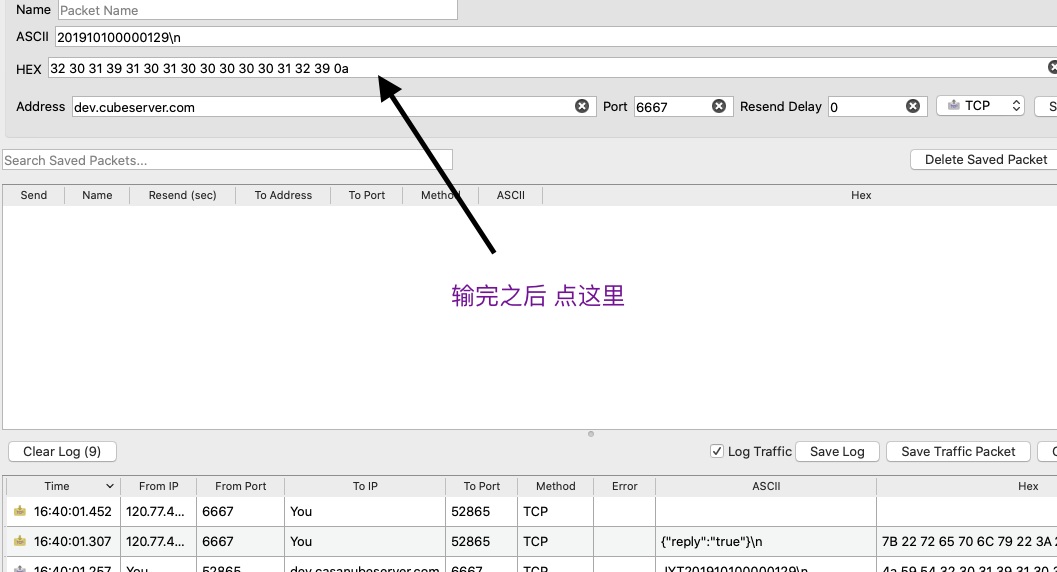
HomeBrew安装
- 下载
https://raw.githubusercontent.com/Homebrew/install/master/install.sh
更换源
1
2
3BREW_REPO="https://github.com/Homebrew/brew"
换成
BREW_REPO="git://mirrors.ustc.edu.cn/brew.git"权限
1
2chmod 755 install.sh
./install.shhttps://blog.csdn.net/weixin_43635647/article/details/104249968
set environment variable mac
Flutter
1
2
3
4vi ~/.bash_profile
export PATH="$PATH:/Users/john/development/flutter/bin"
which flutter
mac terminal
download and install iterm2
Download iterm2-finder-tools-1.0.0 open Open iTerm.workflow install
file top 右键 customize toolbar then move opem iTerm into toolbar
Ignore
Command + Shift + .Environment set
AppledeMacBook-Pro:~ apple$ cat ~/.bash_profile
export PATH=”$PATH:/Users/john/development/flutter/bin”
export PUB_HOSTED_URL=https://pub.flutter-io.cn
export FLUTTER_STORAGE_BASE_URL=https://storage.flutter-io.cn
gradle 阿里云镜像
/Users/john/.gradle 目录添加 init.gradle
鼠须管默认简繁体
control 加上 ~ 快捷键
屏幕录制
https://blog.csdn.net/qq_43428139/article/details/109038098