viewmodel
问题, 为什么,这种方式,可以获取application对象
private val myViewModel: MyViewModel by viewModels()
class MyViewModel(application: Application) : AndroidViewModel(application) {
https://developer.android.com/topic/libraries/architecture/viewmodel
Share data between fragments
livedata和viewmodel关系
viewmodel中的数据发生变化时通知页面
ViewModel出现前
- 瞬间数据丢失
- 异步调用的内存泄漏
- 类膨胀提高维护难度和测试难度
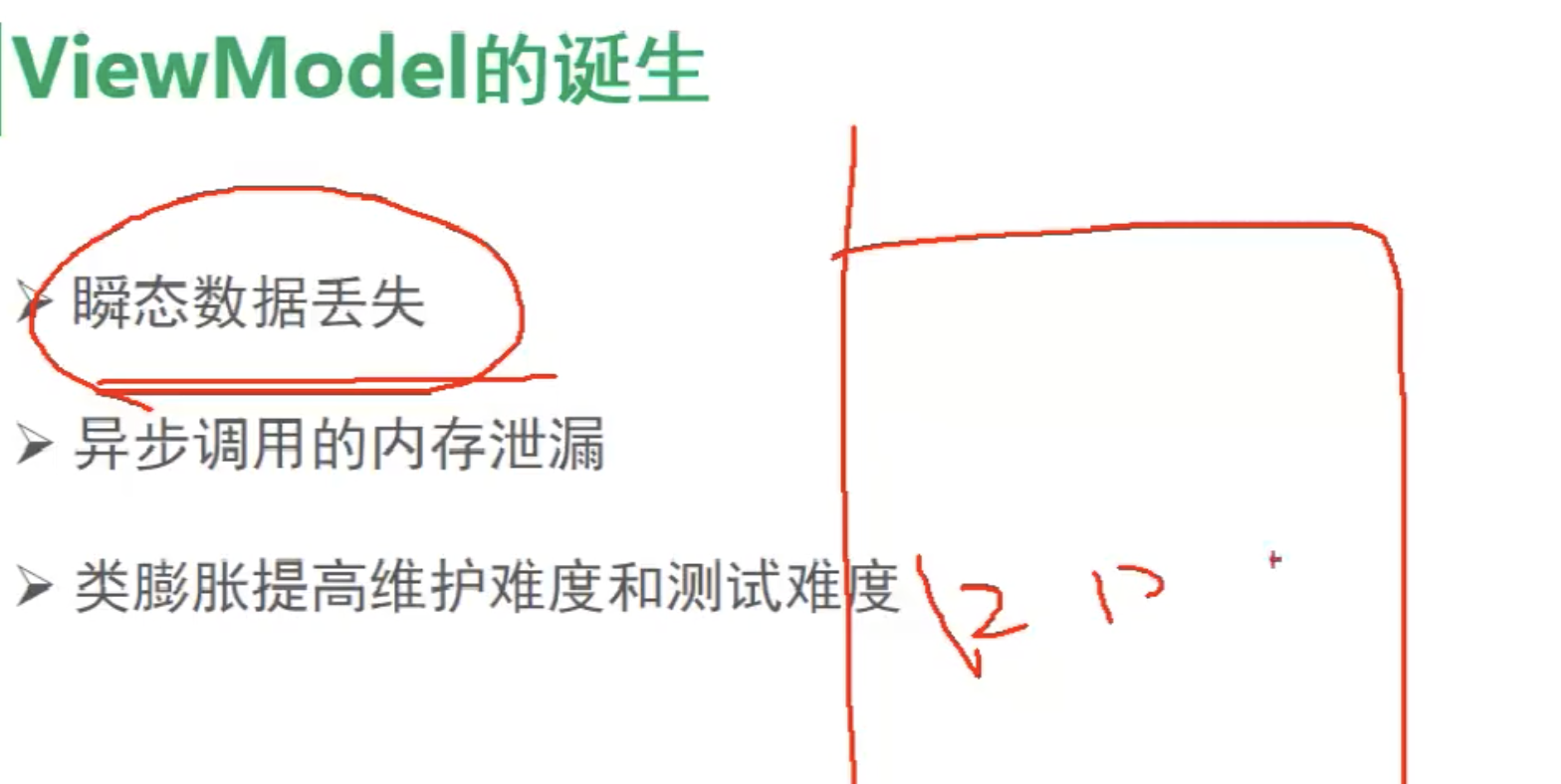
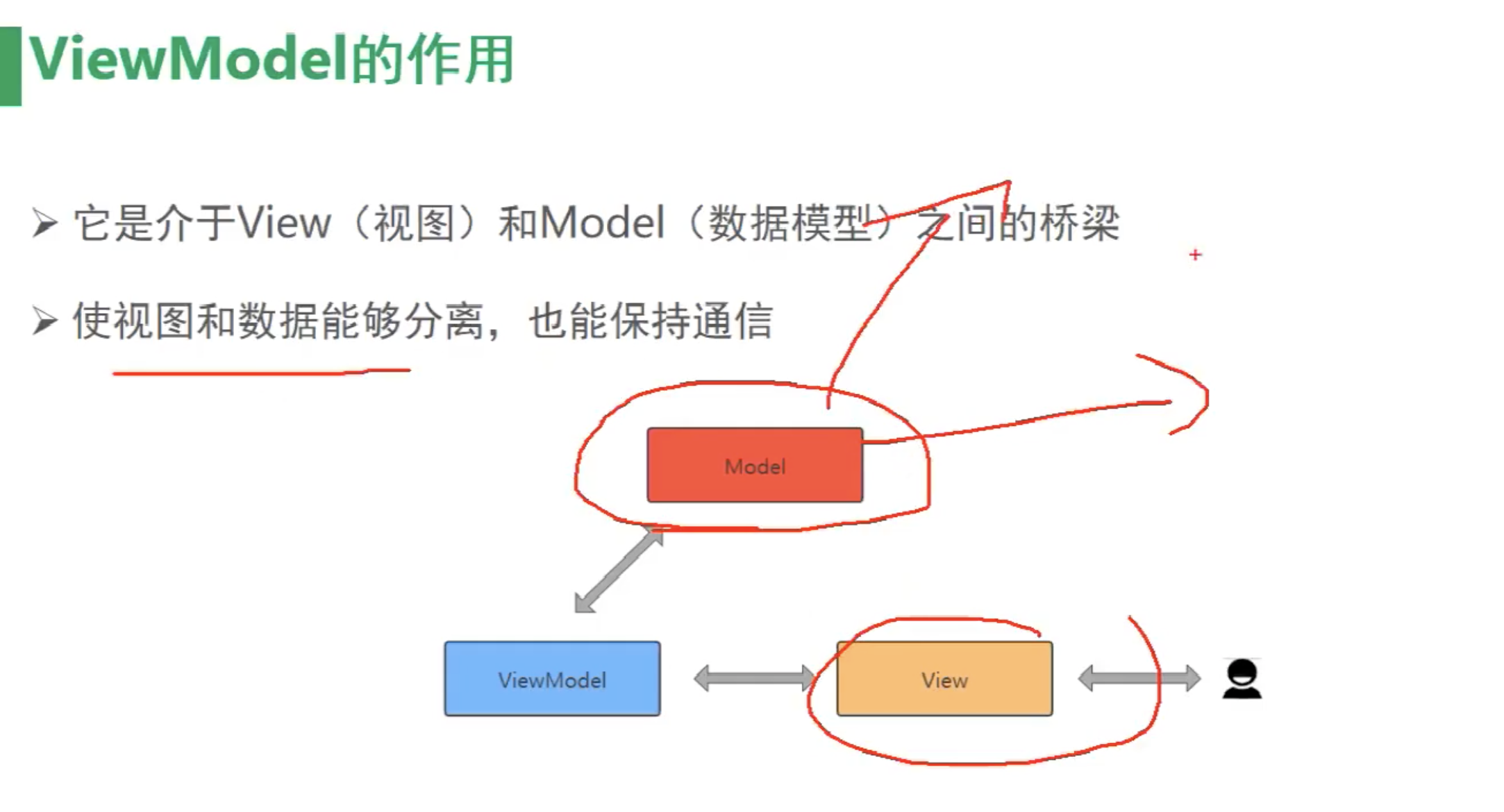
Share data between fragments
It’s very common that two or more fragments in an activity need to communicate with each other
1 | class SharedViewModel : ViewModel() { |
https://codelabs.developers.google.com/codelabs/android-lifecycles/#0
使用
1 | public class MyViewModel extends ViewModel { |
ViewModel保持数据原理
- 使用
1 | viewModel = new ViewModelProvider(this, new ViewModelProvider.AndroidViewModelFactory(getApplication())).get(MyViewModel.class); |
owner.getViewModelStore()
1
2
3public ViewModelProvider( ViewModelStoreOwner owner, Factory factory) {
this(owner.getViewModelStore(), factory);
}ComponentActivity
1
2
3
4
5
6
7
8
9
10
11
12
13
14
15
16
17
18
19
public ViewModelStore getViewModelStore() {
if (getApplication() == null) {
throw new IllegalStateException("Your activity is not yet attached to the "
+ "Application instance. You can't request ViewModel before onCreate call.");
}
if (mViewModelStore == null) {
NonConfigurationInstances nc =
(NonConfigurationInstances) getLastNonConfigurationInstance(); //拿到上次屏幕的状态
if (nc != null) {
// Restore the ViewModelStore from NonConfigurationInstances
mViewModelStore = nc.viewModelStore; // 获取上次的mViewModelStore,里面保存有HashMap<String, ViewModel> mMap
}
if (mViewModelStore == null) {
mViewModelStore = new ViewModelStore();
}
}
return mViewModelStore;
}
所以ViewModel横竖屏切换保存数据的秘诀就是
//拿到上次屏幕的状态,获取上次的mViewModelStore,里面保存有HashMap<String, ViewModel> mMap,接着通过.get(MyViewModel.class);获取ViewModel,如果获取不到就反射newInstance()一个。
https://www.bilibili.com/video/BV1Hh411a7LX?p=6&spm_id_from=pageDriver
Unit test
https://simplifiedcoding.in/all-courses
https://simplifiedcoding.in/course/android-testing-tutorial-from-junit-to-espresso/start/1
点 DOWNLOAD CODE OF SPENDS TRACKER 跳转后就有下载地址
spend-tracker
https://www.youtube.com/watch?v=B-dJTFeOAqw
https://www.youtube.com/watch?v=uH6-HNxK32E
SavedStateHandle
https://www.kodeco.com/5212210-jetpack-saved-state-for-viewmodel-getting-started
https://juejin.cn/post/6907121847024746503
VisibleForTesting
通过上面的代码看出, 被测试的testPrivate方法的可见性还是被改成Protected。也就是,VisibleForTesting只是一个注释,一个元数据metadata,它并没有进入程序逻辑,也没有被转化成字节码byte code 从而被JVM执行。
笔者猜测可能是Guava 的 程序员犯懒了, 即不愿意在unit test里直接利用Reflection来测试私有方法。也没有把私有方法写入另一个类中。所以设计了VisibleForTesting的注解来提醒其他程序员: 这里为了测试私有方法把私有方法改成了Protected(受保护的)并放宽了访问限制。
可是就JAVA本身而言,只有通过Reflection才能真正测试私有方法。
https://www.cnblogs.com/yanlongpankow/p/6240563.html
https://jefflin1982.medium.com/android-visiblefortesting%E7%9A%84%E7%94%A8%E9%80%94-5a666a17ba95
viewmodel share
https://github.com/google-developer-training/android-basics-kotlin-cupcake-app/tree/starter